Tạo mầu nền xen kẽ cho comments của blog

Bước 1: Thêm đoạn mã dưới đây vào trước thẻ
]]></b:skin> trong template của bạn.
.bgc1{background:#BFF}
.bgc2{background:#F4F4F4}
Bước 2: Thêm đoạn mã dưới đây vào trước thẻ
</head> (nếu blog bạn đã có jQuery rồi thì bỏ qua bước này).
<script src='http://ajax.googleapis.com/ajax/libs/jquery/1.4.2/jquery.min.js' type='text/javascript'/>
Bước 3: Thêm đoạn mã dưới đây vào trước thẻ
<b:loop values='data:post.comments' var='comment'>.
<script type='text/javascript'>var cCounter=0;</script>
Bước 4: Thêm đoạn mã dưới đây vào sau thẻ
<b:loop values='data:post.comments' var='comment'>.
<script type='text/javascript'>
cCounter=cCounter+1;
var du=cCounter%2;
function addclass(a){
if(du==0){
$(document).ready(function(){
$("."+a).addClass("bgc2");
});
}
else{
$(document).ready(function(){
$("."+a).addClass("bgc1");
});
}
};
</script>
<script type='text/javascript'>addclass('<data:comment.anchorName/>');</script>
<div expr:class='data:comment.anchorName'>
Bước 5: Tìm thẻ kết thúc
</b:loop> tương ứng của <b:loop values='data:post.comments' var='comment'> và thay thế thành:
</div> </b:loop>
Thay thế#BFFvà#F4F4F4thành mã màu theo ý bạn.
cCounterlà biến đếm số comments, nếu áp dụng thủ thuật tạo số đếm cho comments bạn có thể ghép 2 thủ thuật làm 1 để giảm bớt code.

Hướng dẫn thủ thuật Blogger, Blogspot











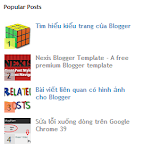



41
Nhận xét